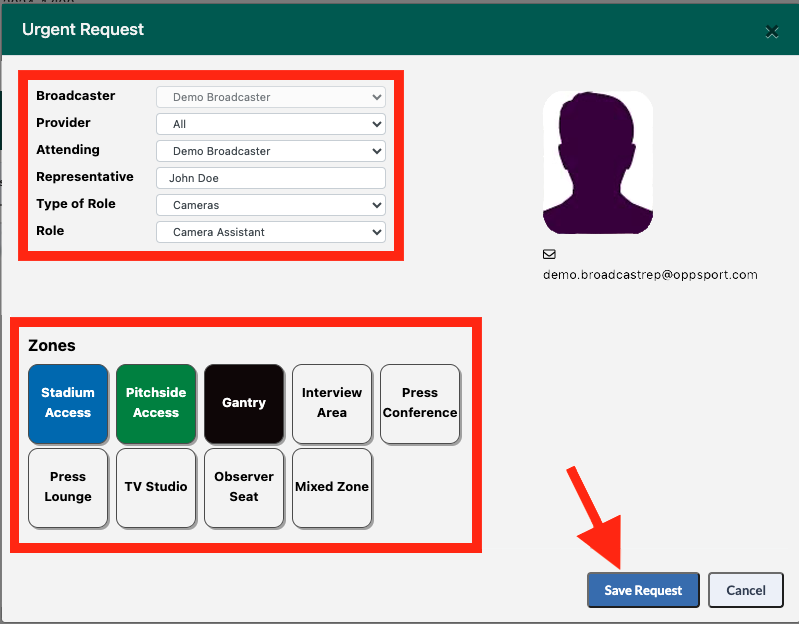Making an Urgent Request
1. Click on the Match or Change Match button to select the match you would like to make a booking on.
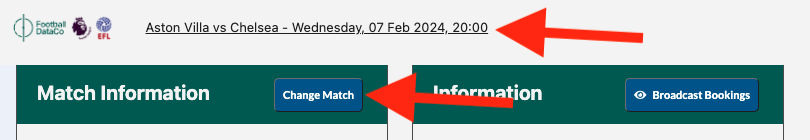
2. Select the Competition and Match you would like to book onto. Then click Choose this Match
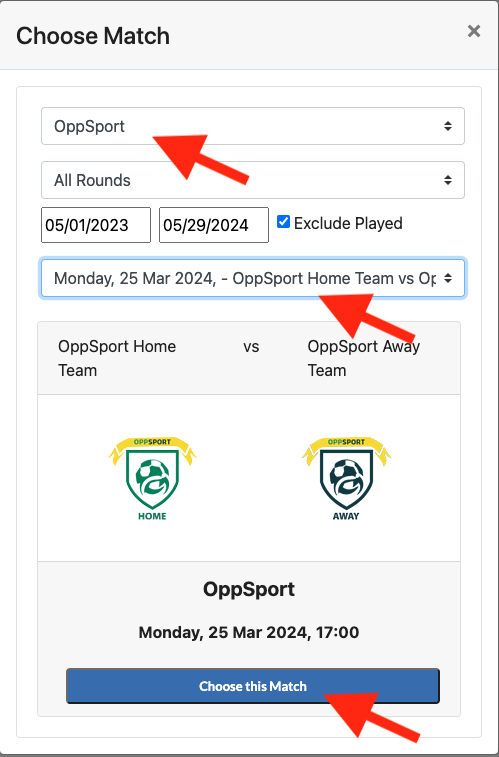
3. The selected match is now displayed on the dashboard.
4. Click Broadcast Bookings.
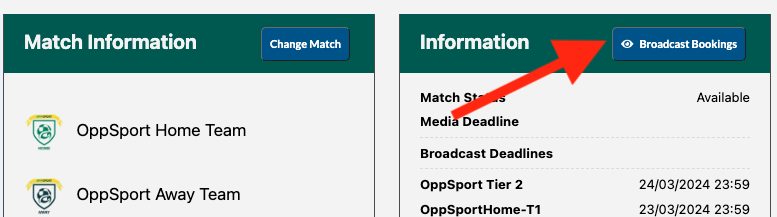
5. Click Urgent Request from the green menu bar.
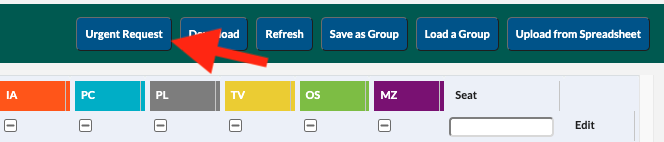
6. Enter the request information, select any zones you would like access to and click Save Request.