Logging into i-PBS
Logging into i-PBS (Microsoft 365 users)
1. Navigate to the i-PBS website.
2. Enter your email address and press tab or click the password field in the login area.

3. The below screen will appear when logging into the i-PBS for the first time. Users will be redirected to the dashboard once accepted.
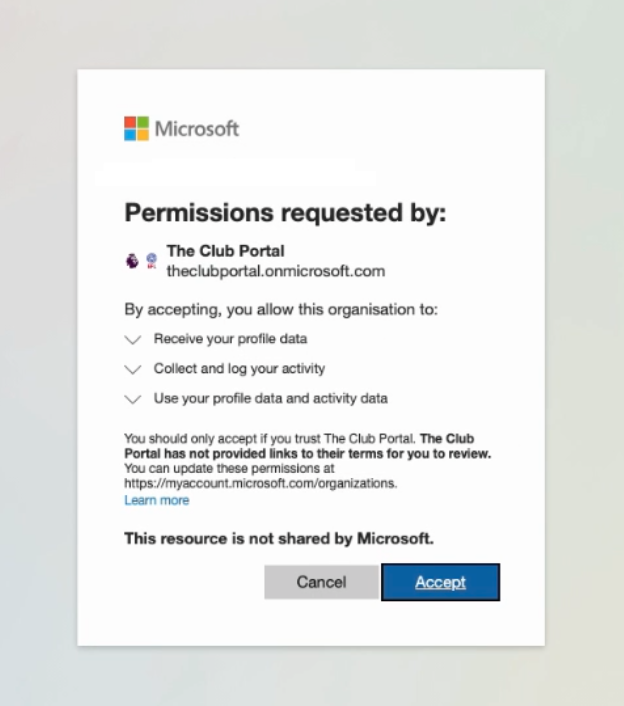
4. For subsequent logins, users will either login automatically or only need to follow steps 1-2 to access the system.
Logging into i-PBS (non-Microsoft 365 users)
1. Navigate to the i-PBS website.
2. Enter email address and press tab or click password field in the login area.

3. Enter email address on the next screen.
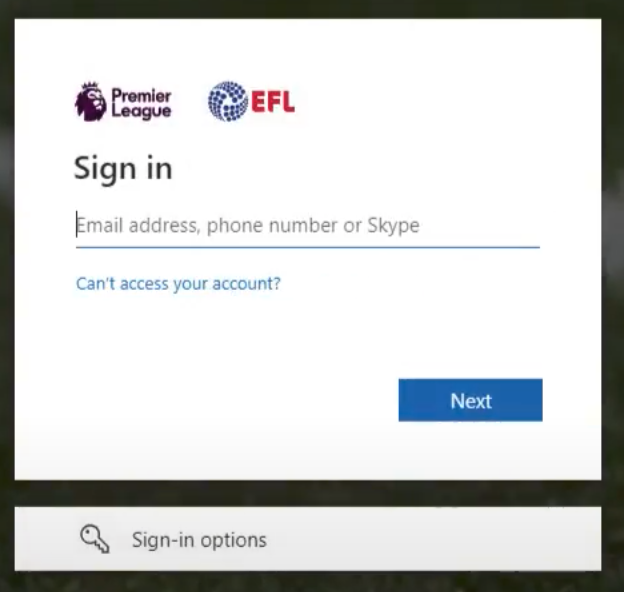
4. A 6-digit verification code will be emailed to be entered below
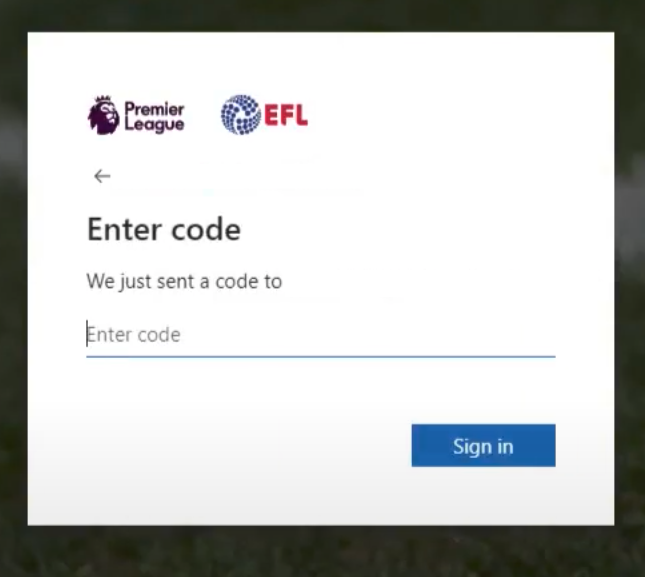
5. The below screen will appear when logging into the i-PBS for the first time. Users will be redirected to the dashboard once accepted.
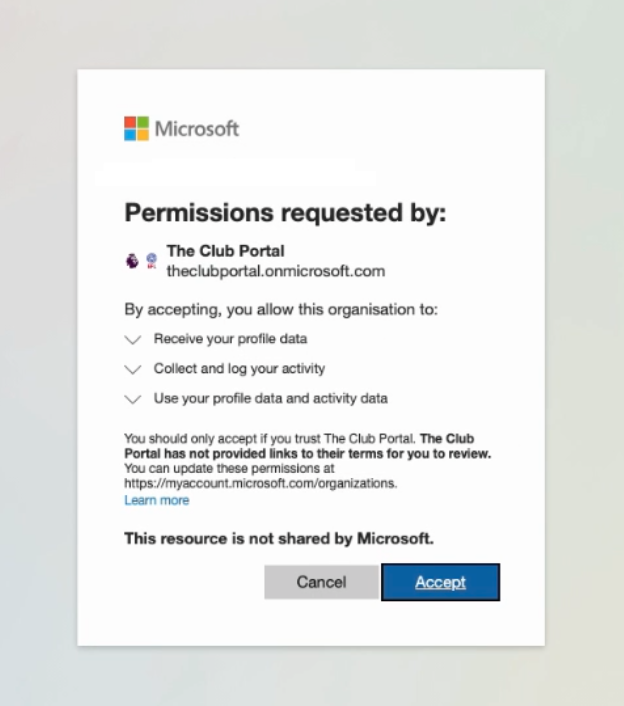
6. For subsequent logins, users will need to follow steps 1-3 to access the system.




