Making a media booking for Freelancers
1. Login to the i-PBS website.
2. Select Access Broadcast Booking System
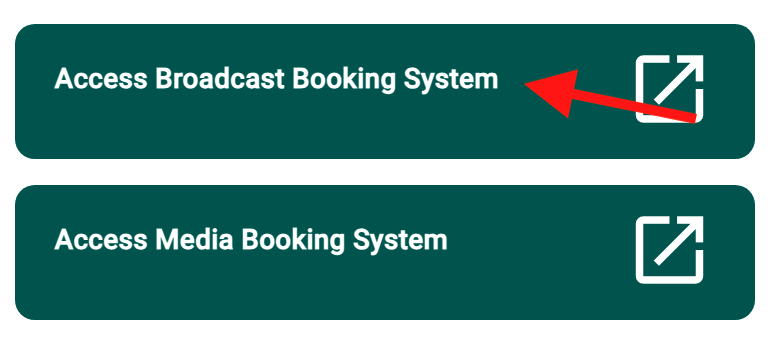
3. Select Change Match or click on the fixture shown at the top of the screen.
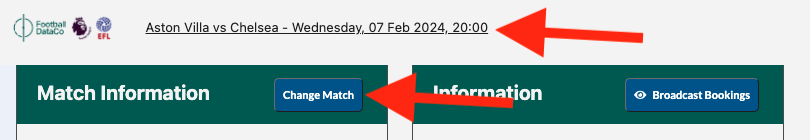
4. Select the required Competition and Match, then click Choose this Match.
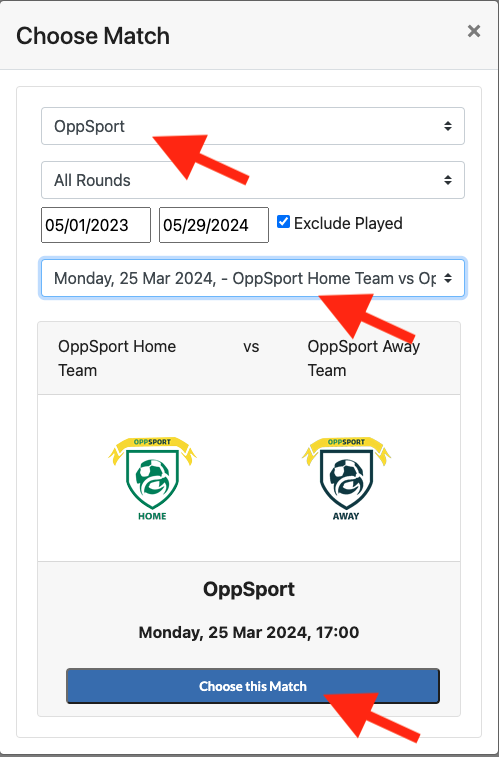
5. Click Broadcast Bookings.
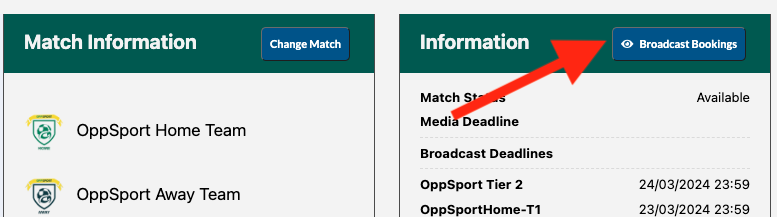
6. Here you can add broadcast requests or select Media Requests to add a media booking request.
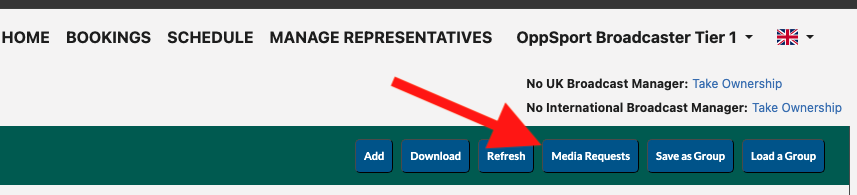
7. Click the blue Change Match button.
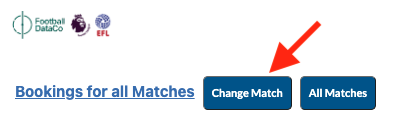
8. From the first dropdown, select the Competition the fixture is being played in.
9. In the second dropdown select the fixture.
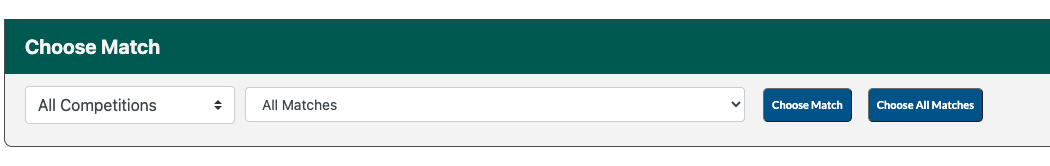
10. Click Choose Match
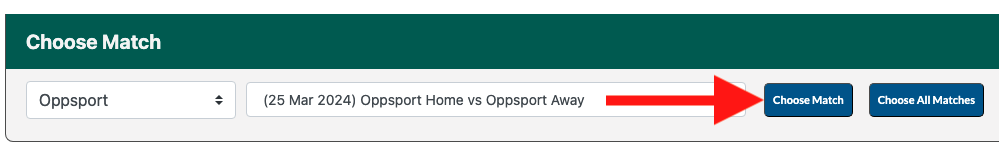
11. Click Add Booking
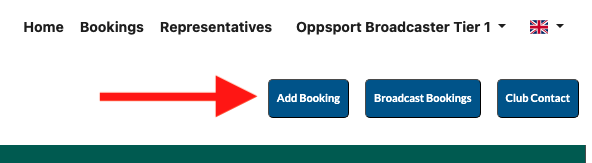
12. Choose the Role for the Freelancer you would like to add
13. Check the Show Freelance field
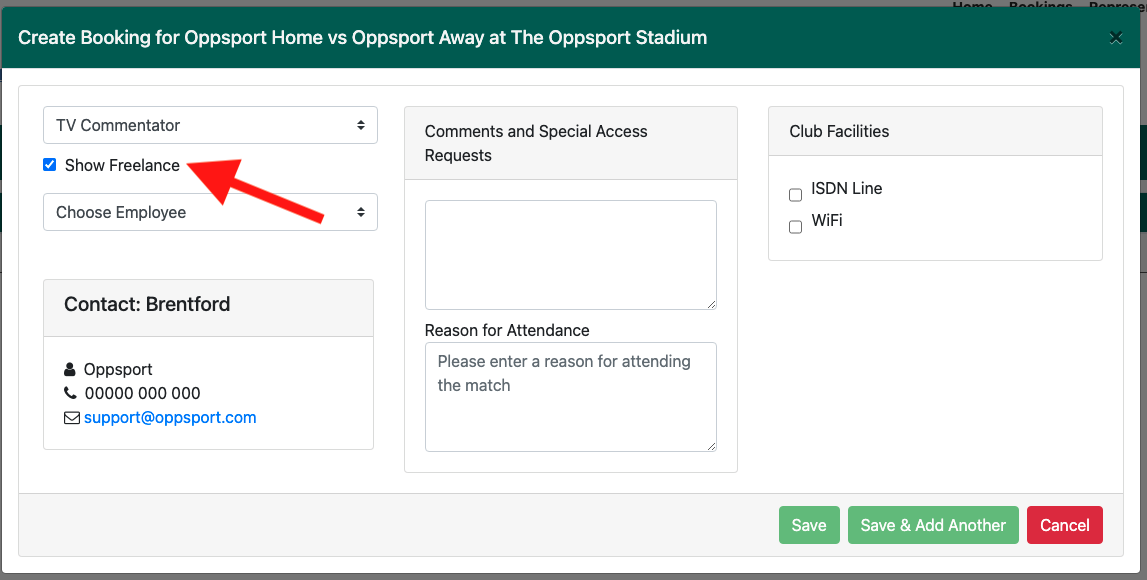
14. Select the Freelancer you wish to add to the match from the dropdown list of employees.
15. Enter the additional booking details and click Save or Save & Add Another.
- Special Access/Request
- Reason for Attendance
- Facilities
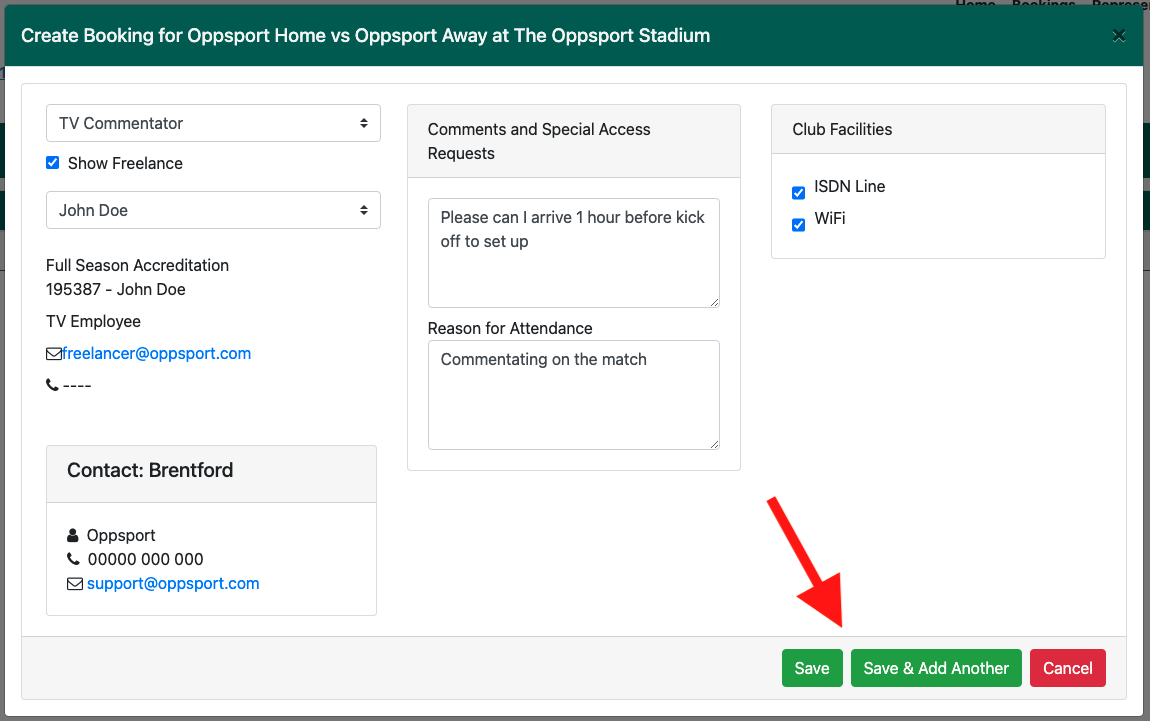
16. The Freelancer will be added to the bookings list.




