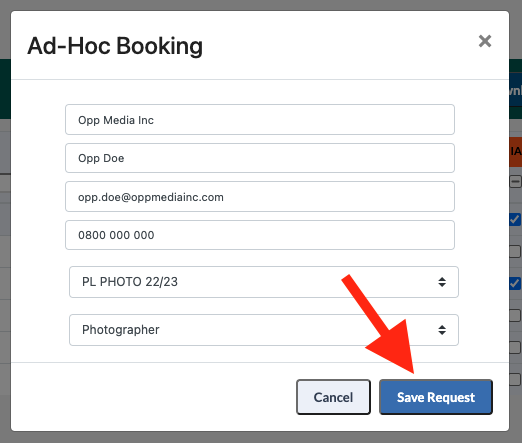How to manually add a match day request
Occasionally you may be required to manually add a request to a match. There are two methods for doing this.
1. Complete the steps in How do I view media requests for a match? to view the requests page for a specified game.
Add
Add is the preferred method to manually add a request where the attendee has an existing accreditation for the current season.
1. Click Add
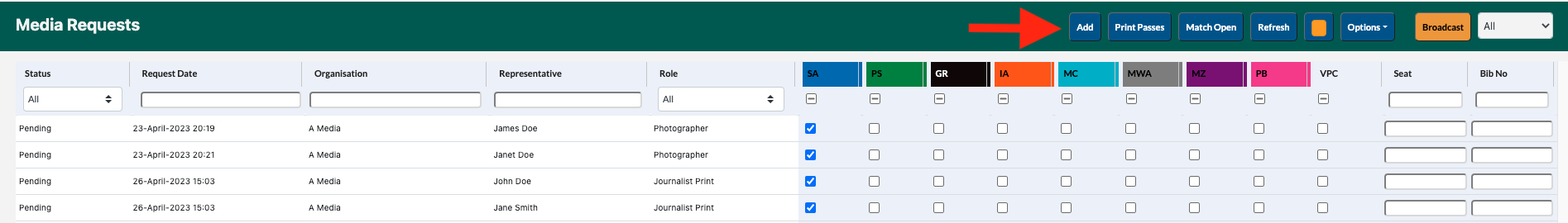
2. A pop up will appear. Select the Organisation, Representative and Role for the attendee.
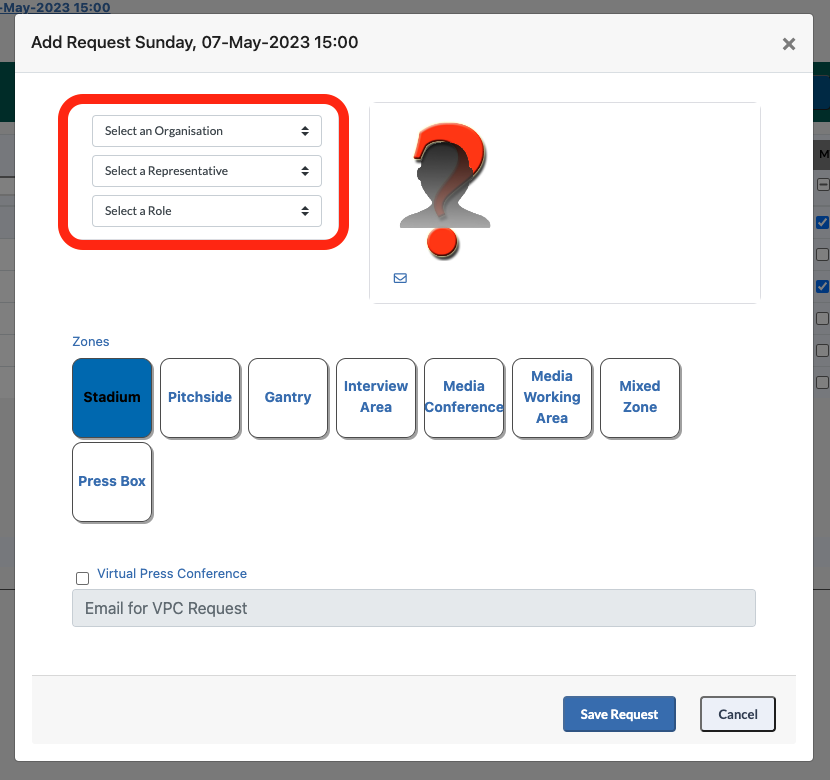
3. Click on the Zones in which the Representative will have access to.
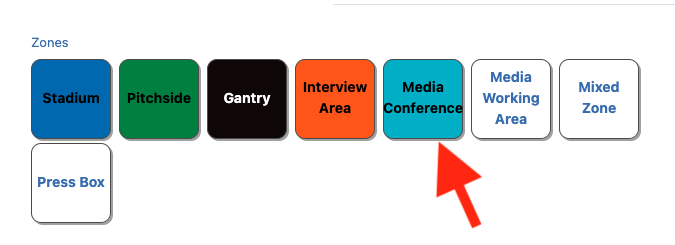
Optional: If required access to the Virtual Press Conference check the box next to the Virtual Press Conference and enter their Email address
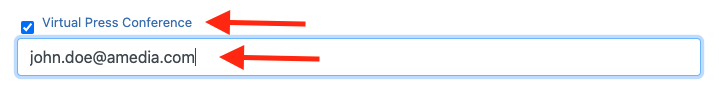
4. Click on Save Request to submit
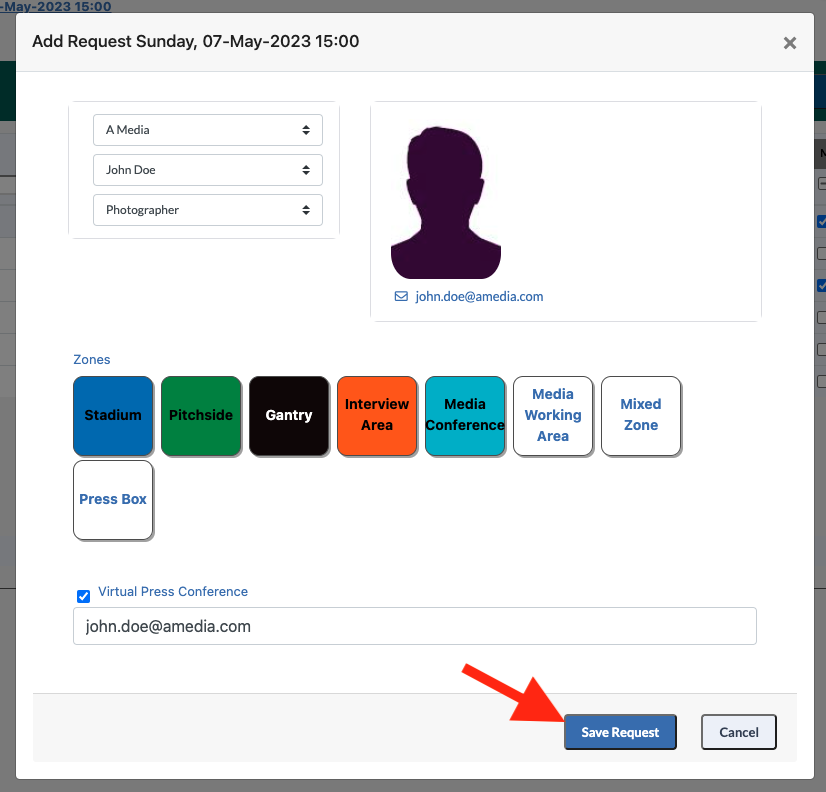
Ad-Hoc
Ad-Hoc is where you can manually add a request where the attendee has not got an existing accreditation for the current season.
1. Click Ad-Hoc
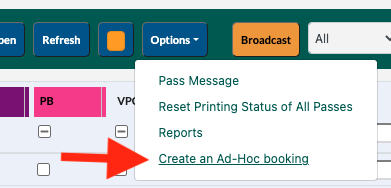
2. Enter the Organisation, Employee, Email address, Telephone number, Accreditation and Role for the attendee.
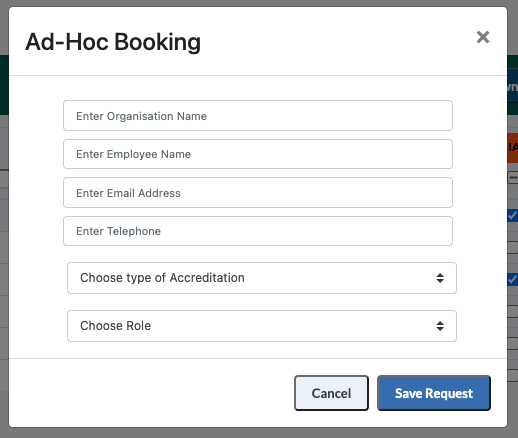
3. Click Save Request. The request will be added to the list of requests and is automatically Accepted.