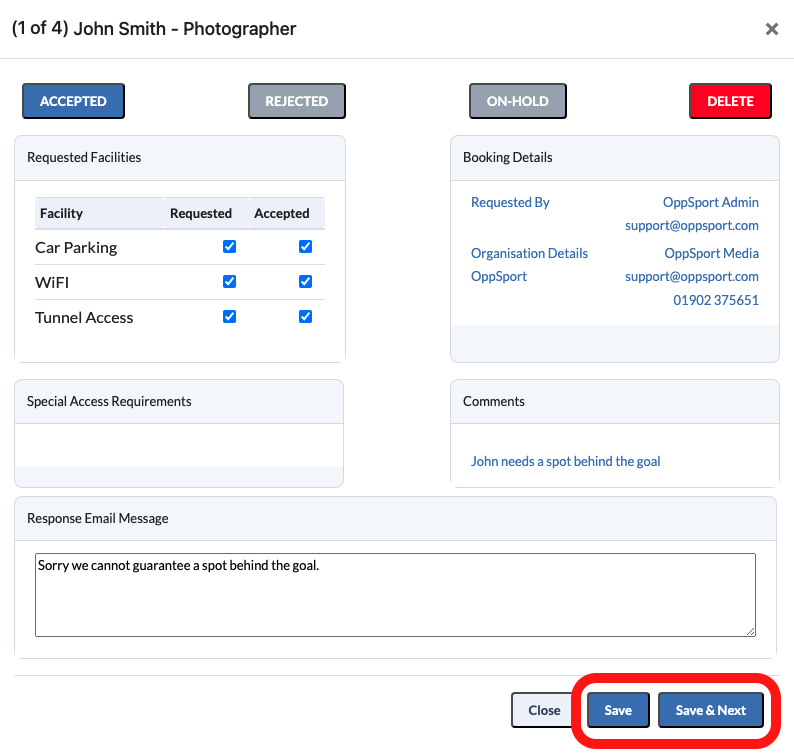How do I accept/reject a media match request?
1. After following "How do I view media requests for a match?" guide you will see the column on the left hand side with the status of the request. Click on the status of the request you wish to moderate.
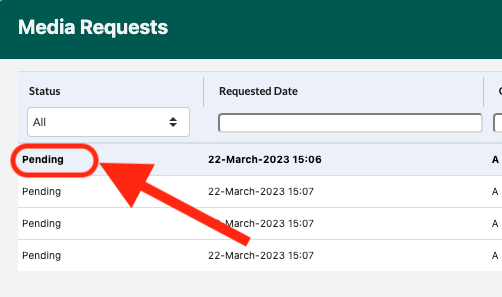
2. A popup will appear where you can click each button to Accept, Reject, place the request On Hold or Delete the request.
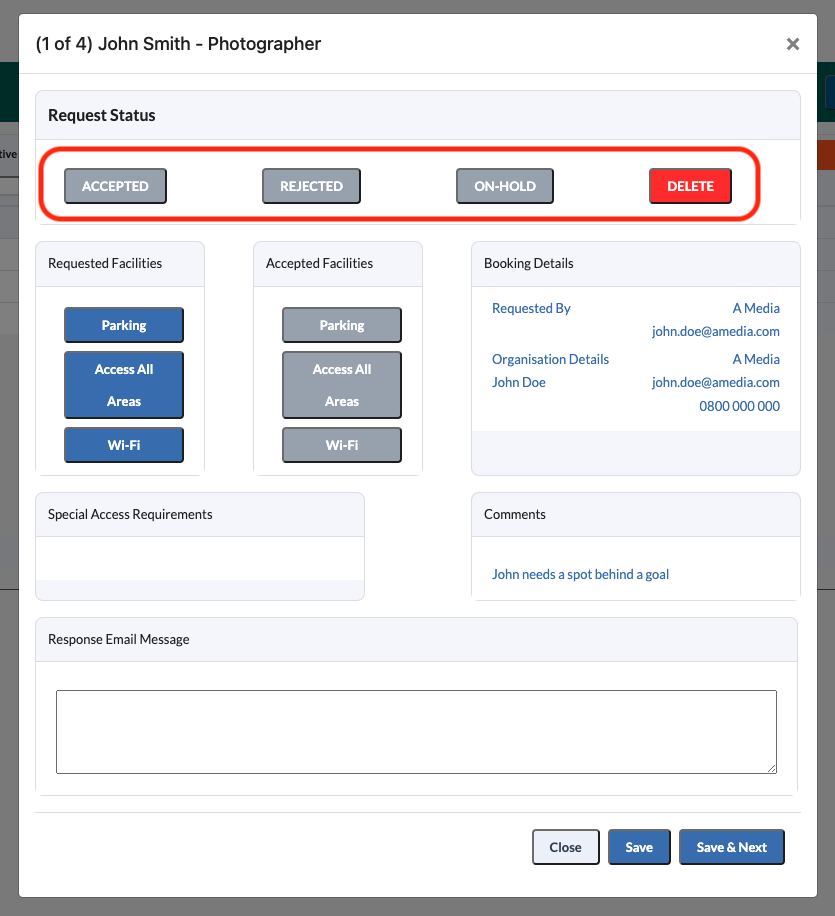
3. In the next section below if there are any facility requests, you can approve them by checking the box in the Accepted column.
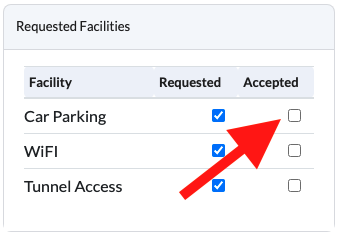
4. Next you can send a response back to the requester addressing any comments that they may have made.
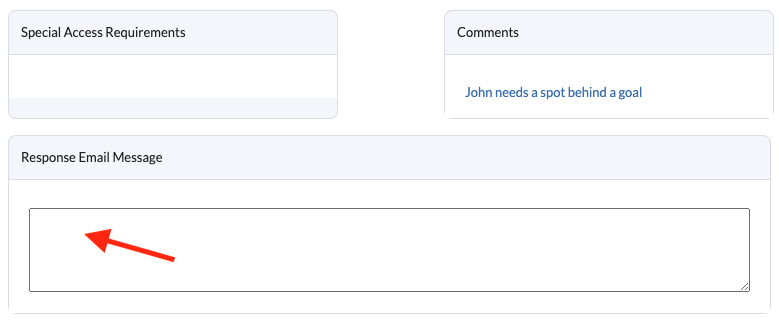
5. Finally click Save to complete this request or Save & Next to automatically open the next request for review. Please note that clicking Close will not save any changes and no email responses will be sent.