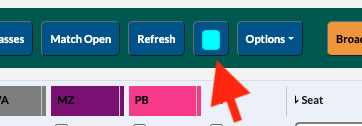How do I add a matchday colour to a pass?
Add a coloured border to your matchday passes and make things easier for your match day staff when checking a pass.
1. Access IPBS and follow "How do I view media requests for a match?" where you will see a Colour Icon.
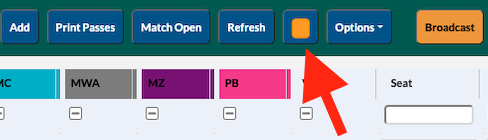
2. Click on the Colour Icon and a dropdown will appear with a list of colours you can choose from
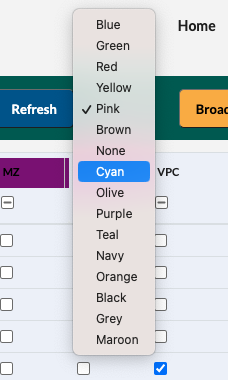
3. Click on the colour you wish to choose and the boarder on the passes will be updated, ready to Print Passes.