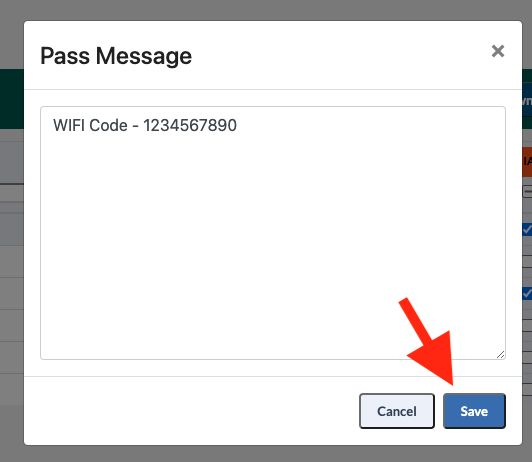How do I add a message to the matchday pass?
1. Access IPBS and follow "How do I view media requests for a match?" where you will see a Pass Message button.
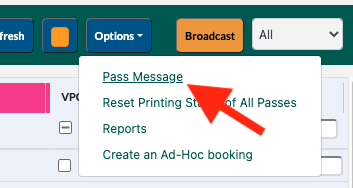
2. Once you have clicked on the Pass Message button a pop up will appear where you can write your message.
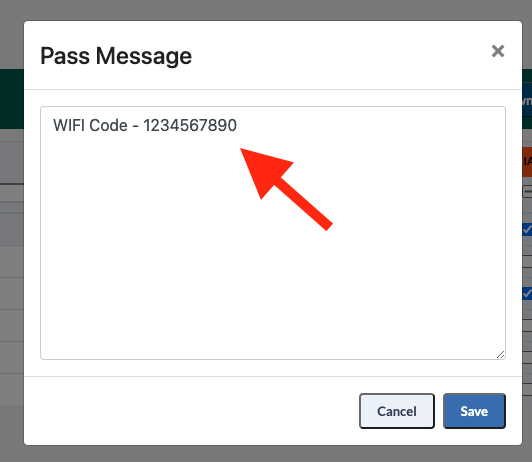
3. Once you have written your Message click Save.