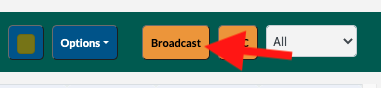How do I download the sign-in sheet report?
The Sign-in Sheet Report is a printable report for signing in Representatives in when they arrive at the stadium.
1. After following "How do I accept/reject a media match request?" you will be presented with a list of requests that have been Accepted, Rejected and On Hold
2. Click Options and then Reports.
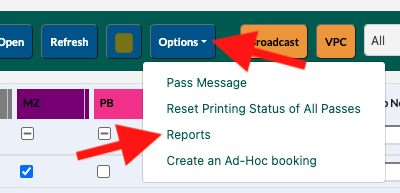
3. A pop-up will appear. Click Run next to the Sign-in Sheet Report. This will open a new tab in your browser which you can view, print and download as a PDF the Sign-in Sheet Report.
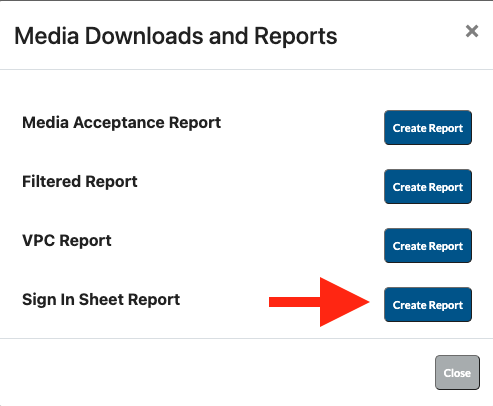
Note: In order to view the Broadcast report please toggle to the Broadcast and repeat step 2 and 3.