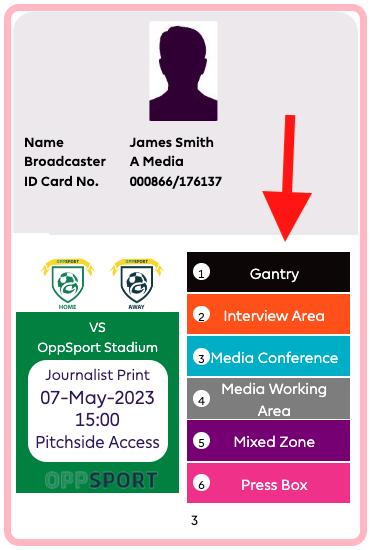How to moderate stadium access
1. After following "How do I view media requests for a match?" you will see this section.
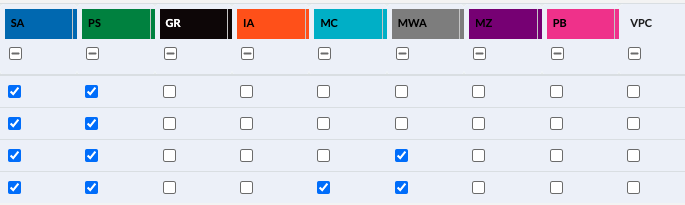
SA: Stadium
PS: Pitchside
GR: Gantry
IA: Interview Area
MC: Media Conference
MZ: Mixed Zone
PB: Press Box
Note: Any checkboxes that already have a tick are area access requests that were requested Media and Broadcast Representatives requested to attend the match.
2. To change the selection simply click on the checkbox which is empty to give them access or click checkbox with a tick in it to remove access.
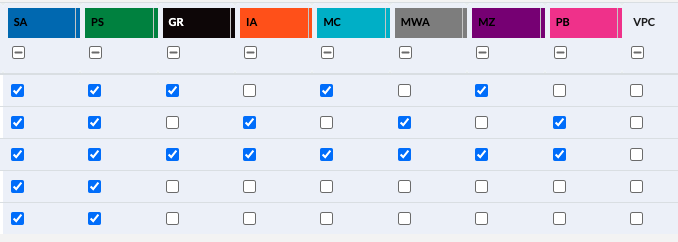
Note: In order to view the Broadcasters requests which are automatically approved please press the button toggle to the Broadcasters.
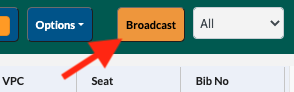
That’s it! You have moderated the Stadium Access for Media and Broadcast Representatives, the areas in which each representative can access will be present on their Matchday Pass.