Deleting a Match Request
1. Select Change Match or click on the fixture shown at the top ofthe screen to navigate to the required match.
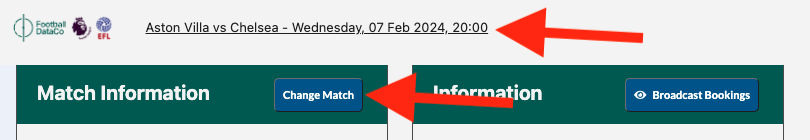
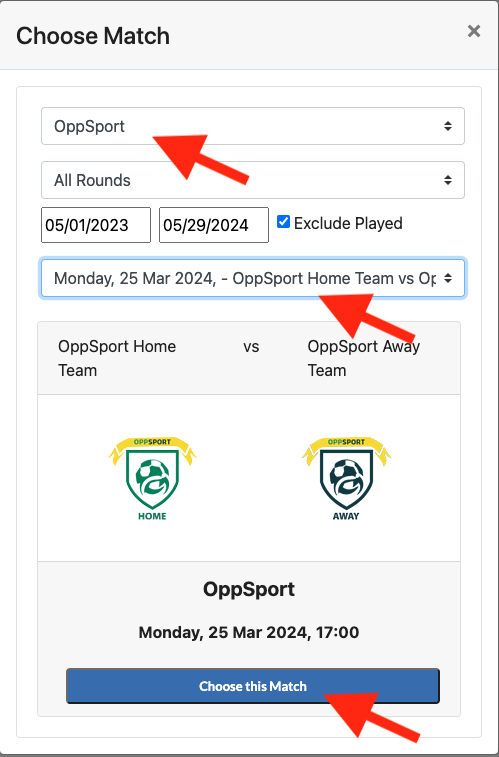
2. Click Broadcast Bookings.
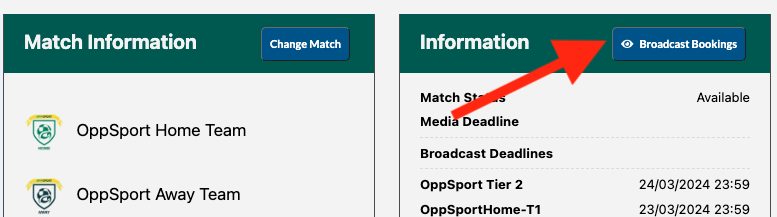
3. Click the Edit button next to the booking to be deleted.
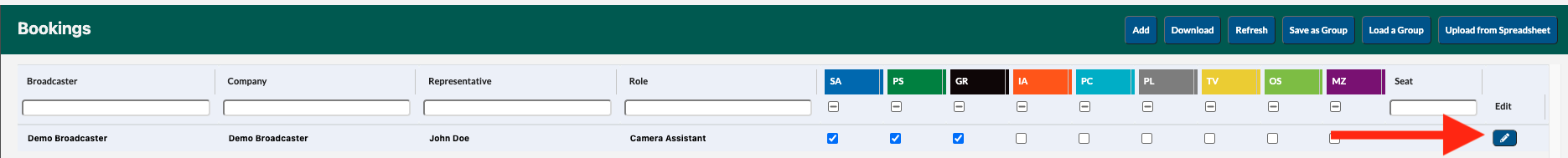
4. Click on Delete Request
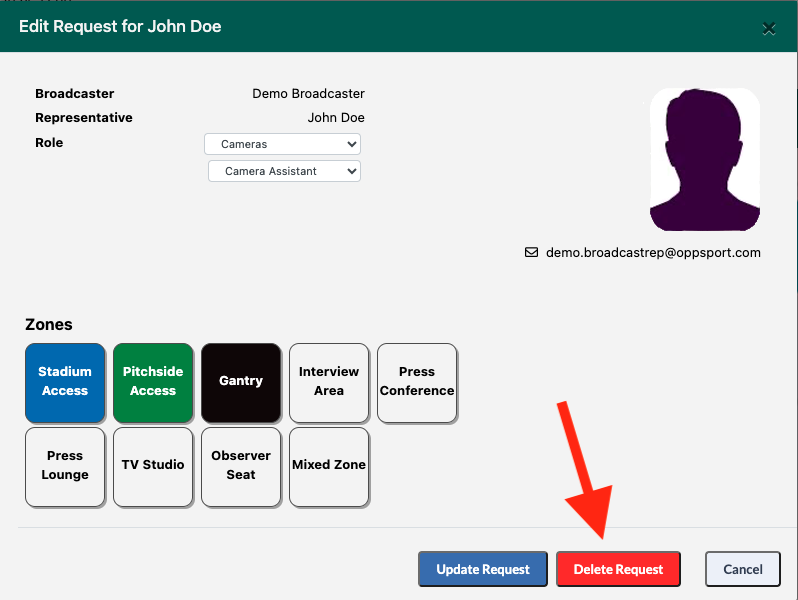
5. Click OK in the popup screen
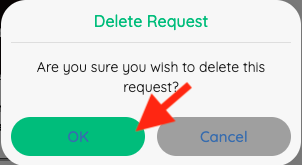
6. The request has now been deleted.




