Requesting a Match
1. Login to the i-PBS website.
2. Select Change Match or click on the fixture shown at the top of the screen.
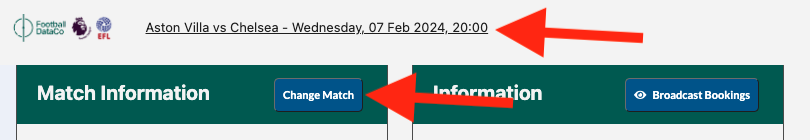
3. Select the required Competition and Match, then click Choose this Match.
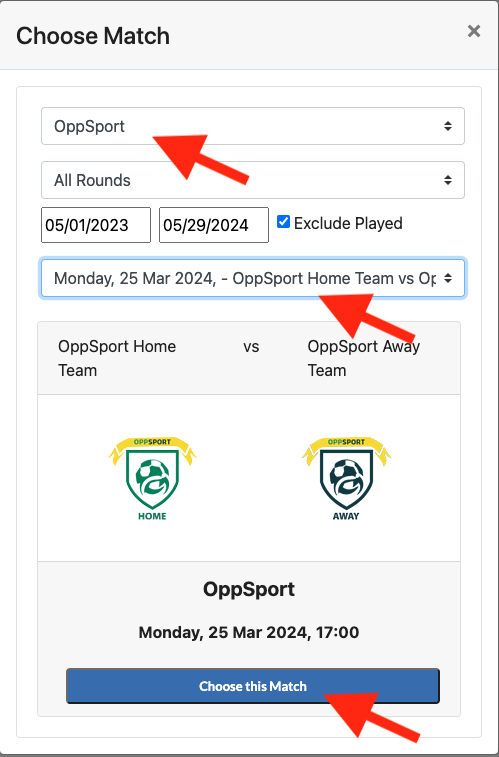
4. Click Broadcast Bookings.
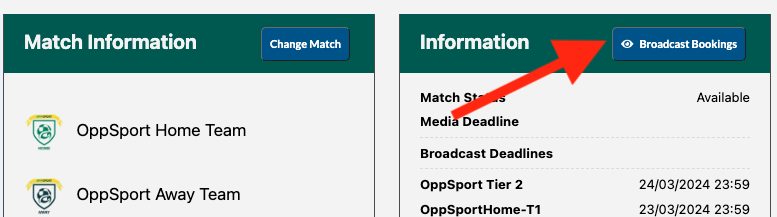
5. Click Add (shown on the green menu bar).
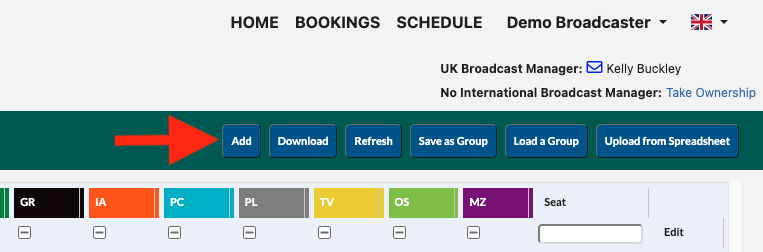
6. Enter the request information, select the required zones and click Save Request.
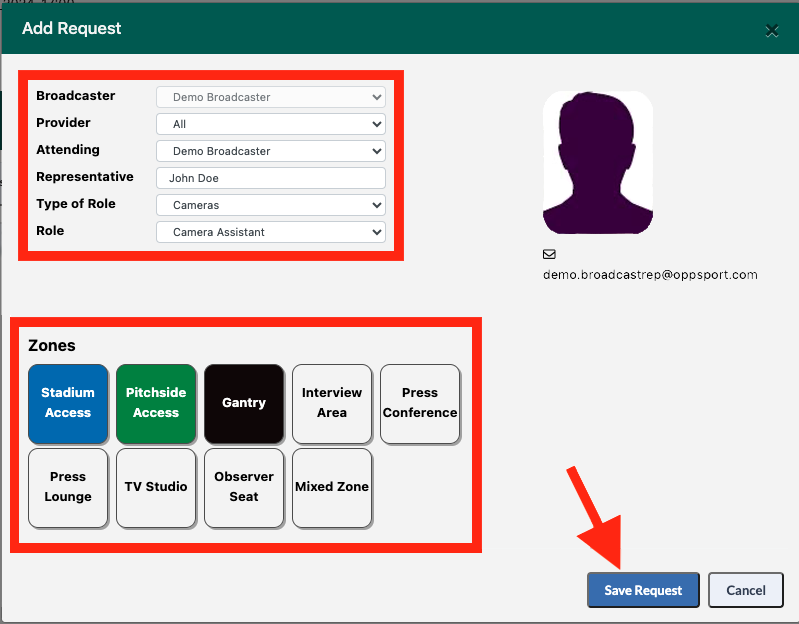
7. The match request is saved in the Bookings grid.




