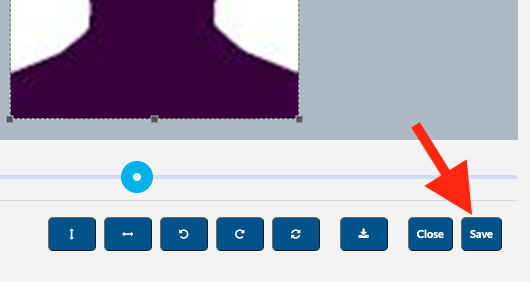Updating a photo
1. Click on Organisation Name shown in the top right-hand corner and select Manage Representatives from the drop-down menu.
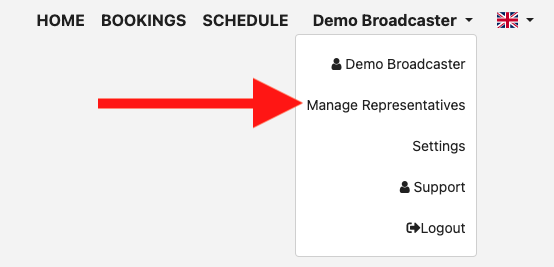
2. Click on the Silhouette or click Upload Photo to add a passport-standard photo for the representative.
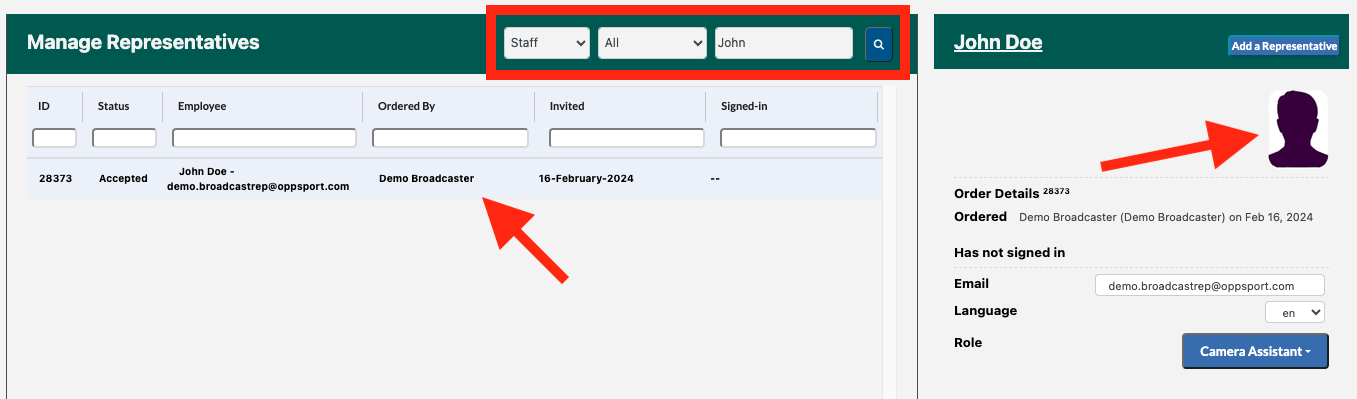
3. Drag and Drop the photo of the representative into the area provided (shown below).The photo should now show in place of the silhouette.
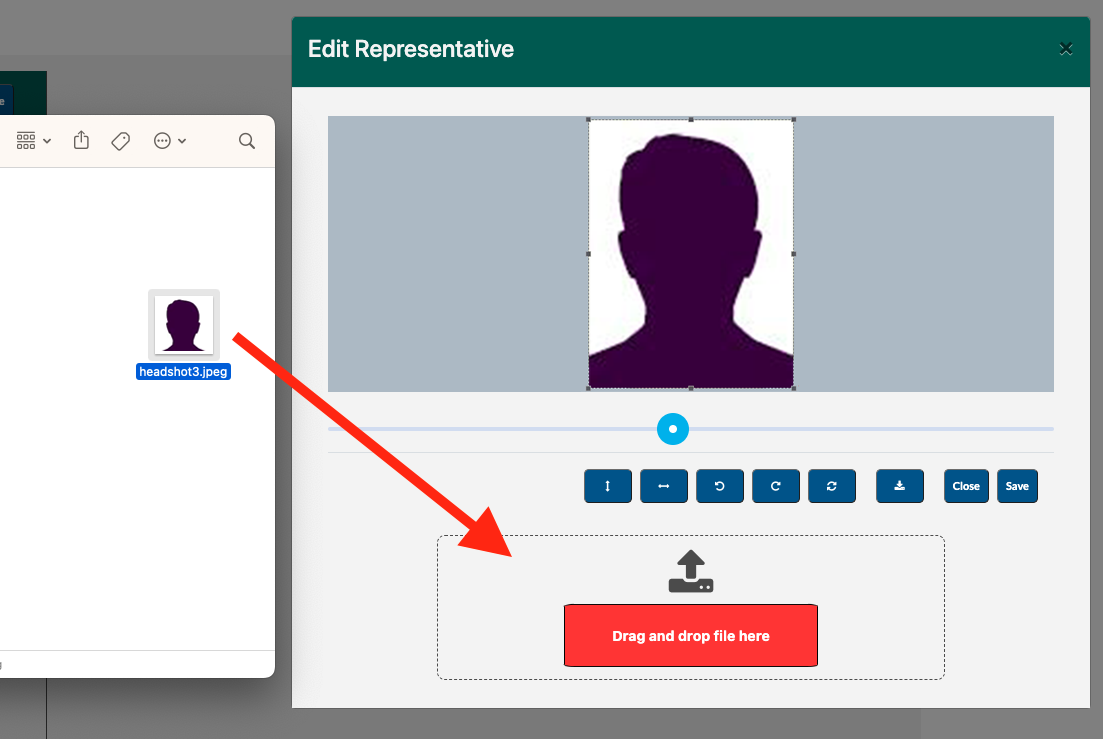
4. Please use the slider located under the photo to zoom in or out to make sure that the photo is cropped to a passport-standard image.
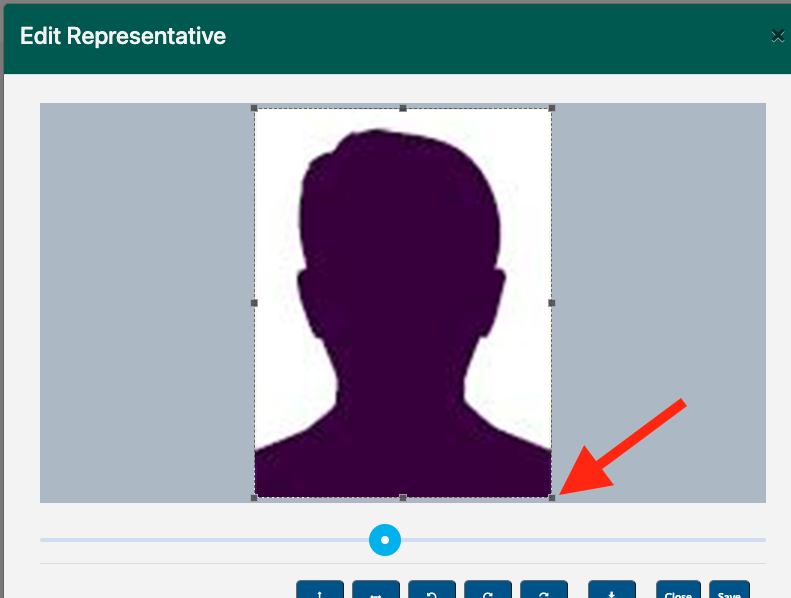
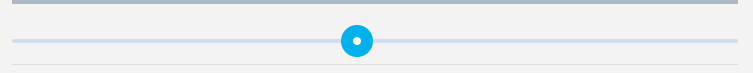
6. Click Save.