Registering a new Representative (Staff or Freelance)
1. Login to i-PBS.
2. Click the Organisation name shown in the top right-hand corner of the screen and select Manage Representatives from the drop-down menu.
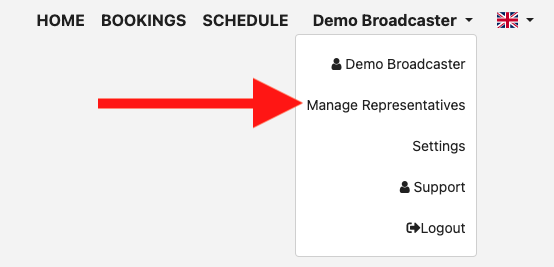
3. Click Add a Representative.

4. Select Staff or Freelancer from the dropdown menu. Enter the representative’s email address and click Next.
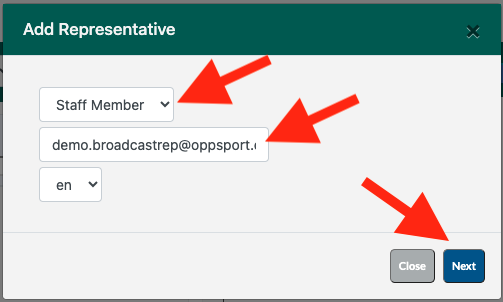
5. Click on the Silhouette or click Upload Photo to add a passport-standard photo for the representative.
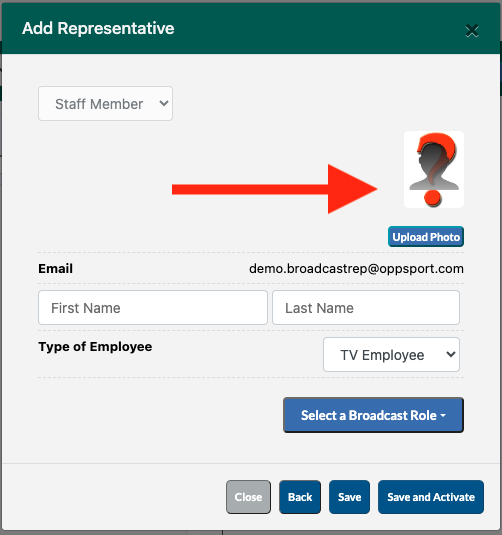
6. Drag and Drop the photo of the representative into the area provided (shown below). The photo should now show in place of the silhouette.
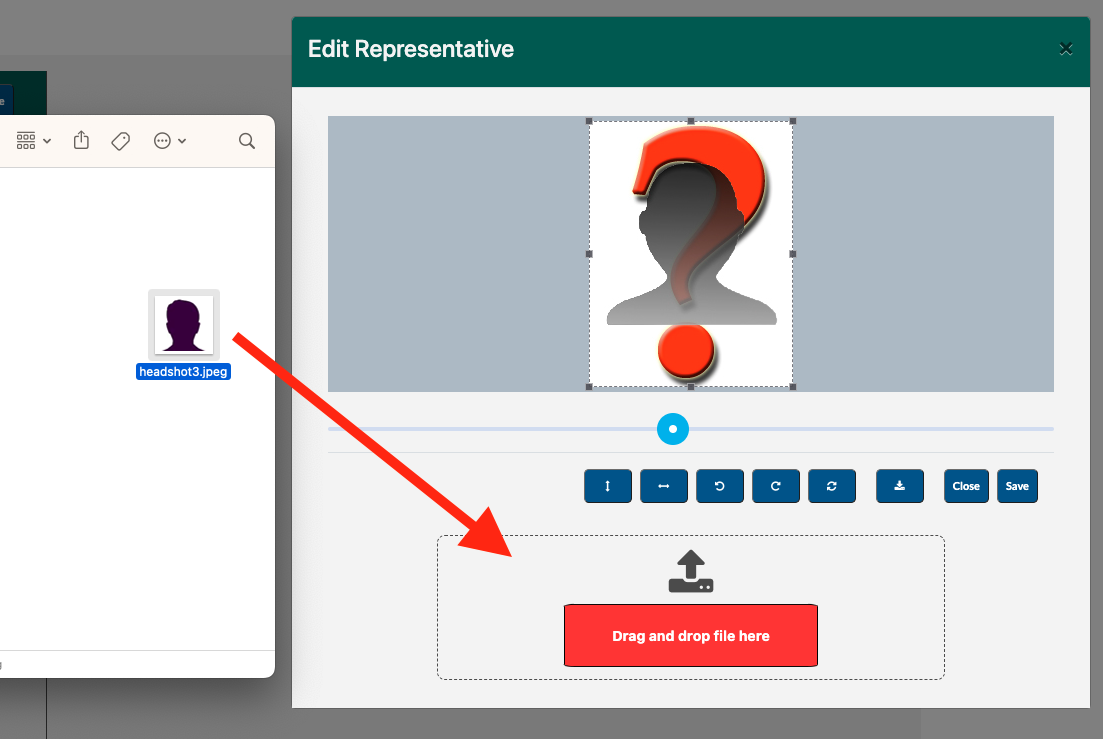
7. Please use the slider located under the photo to zoom in or out to make sure that the photo is cropped to a passport-standard image.
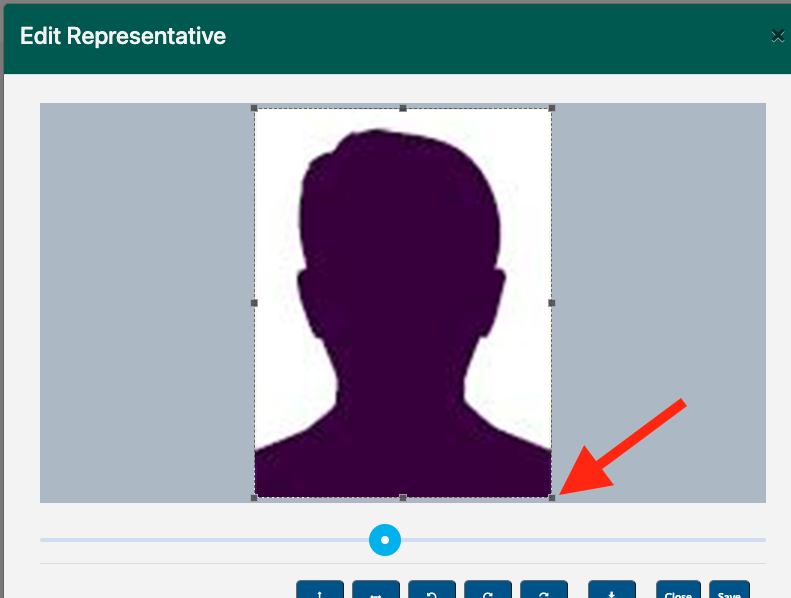
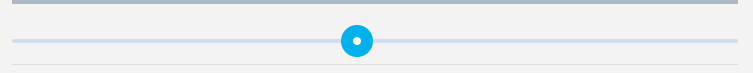
8. Click Save.
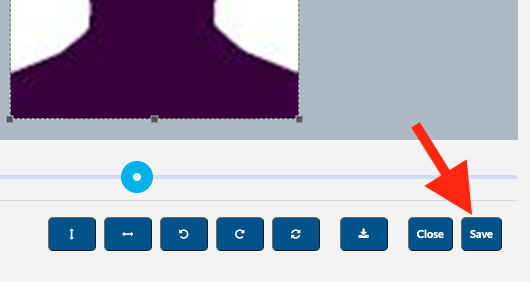
9. Enter the representative’s First Name and Last Name. Select the Type of Employee and their default Role from the drop downs available.
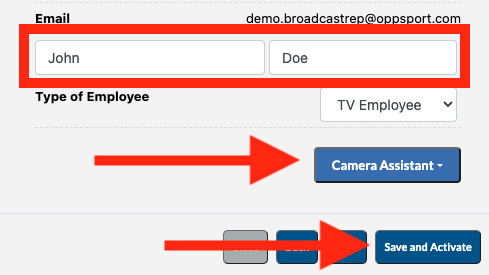
10. Click Save and Activate, which will send an order to Football DataCo to review. Once approved, an email will be sent to the representative with information on how to download and login to the i-PBS app.
Please note that a representative will not become available for match selection until they have completed their i-PBS app registration.




