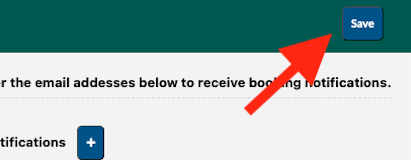How do I manage booking notification emails?
By default all booking notifications will be sent to the email address of the user logged in.
In order to set notifications to be sent to a email address not used to log in or to multiple email address please perform the following. Please note that in doing this the email address logged in to make the bookings will no longer receive booking notifications unless added to the system following the below steps.
1. Login to the i-PBS website.
2. Click on the dropdown which displays your organisation name and click on Profile
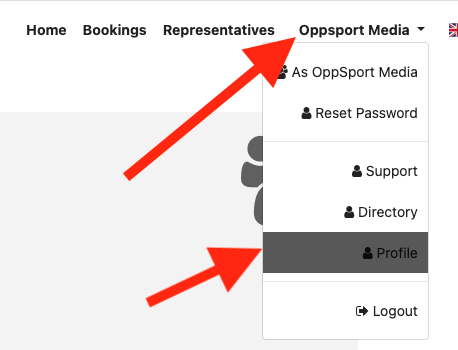
3. Click on the + icon
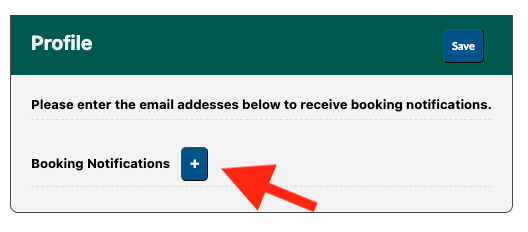
4. Now enter the email address in which you would like to receive booking notification to. You can also select which language you would like to receive the emails in.
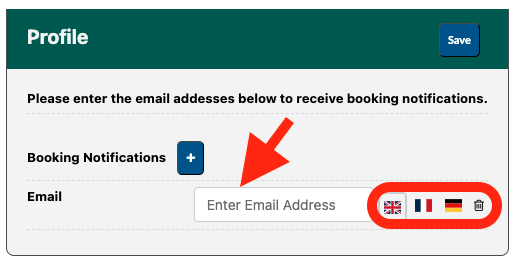
Tip: Repeat steps 3 and 4 to add multiple email addresses
5. Now click Save
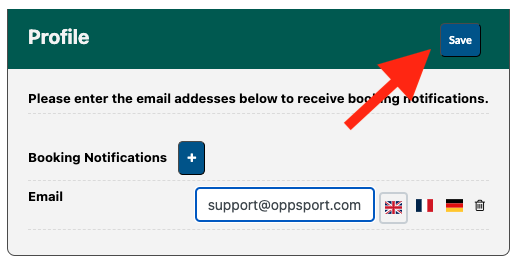
To delete email address from receiving booking notifications please perform the following:
1. Login to the i-PBS website.
2. Click on the dropdown which displays your organisation name and click on Profile
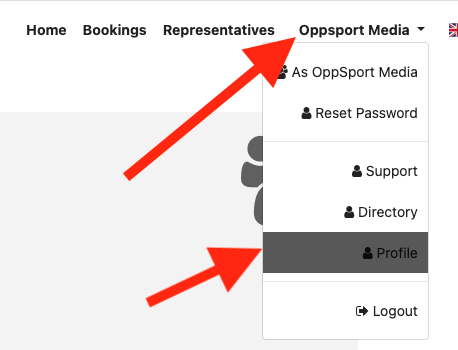
3. Click on the bin icon next to the email address you wish to delete

4. Now click Save